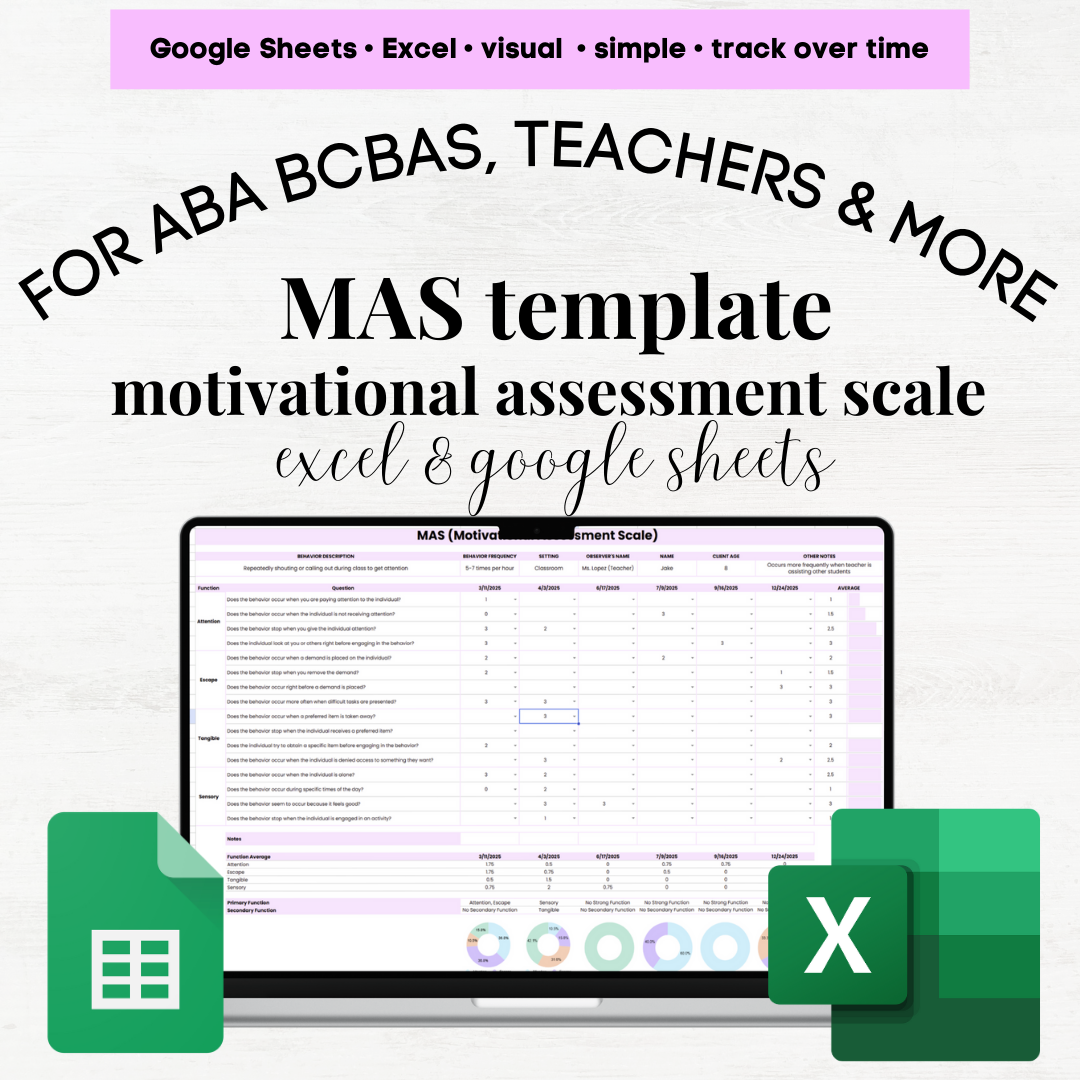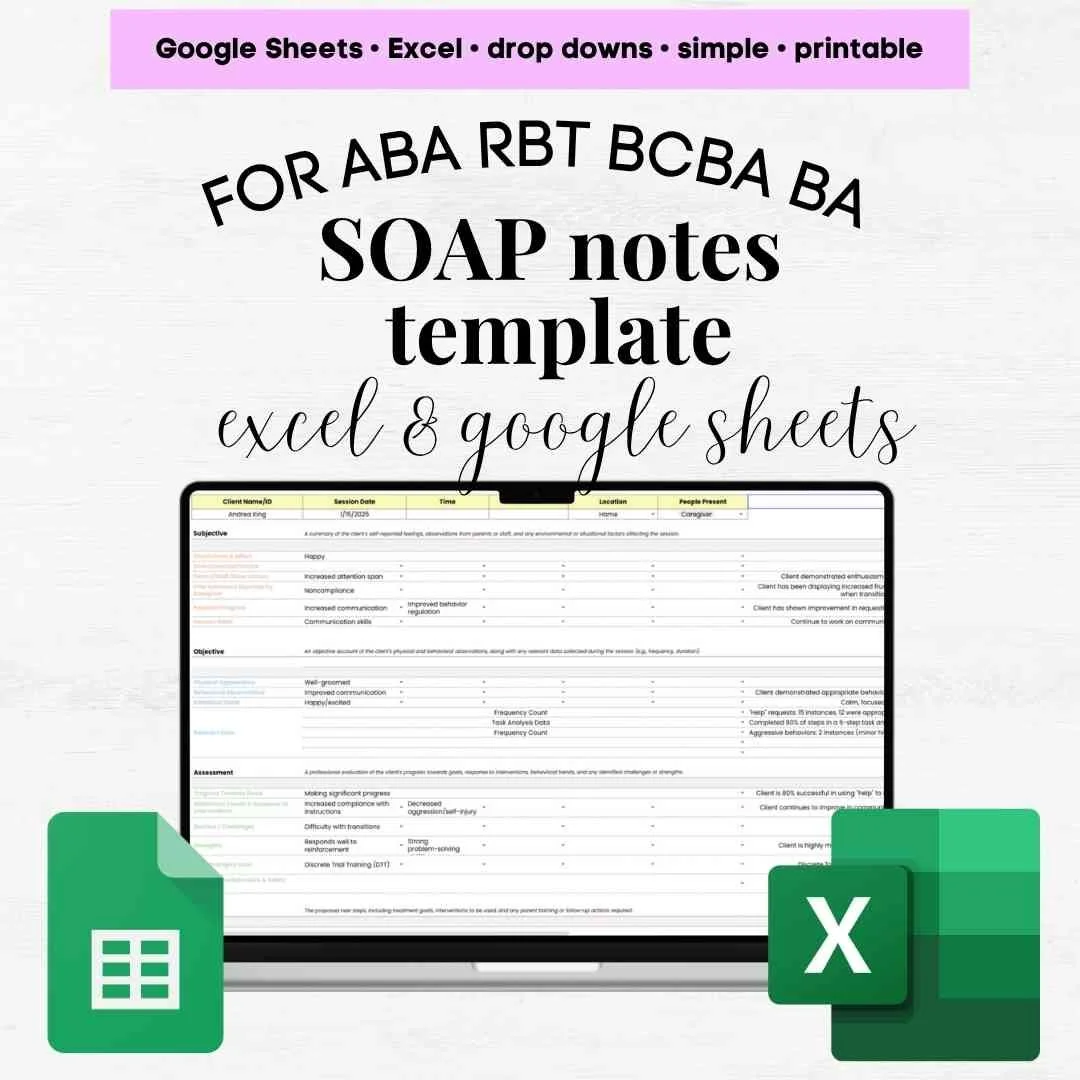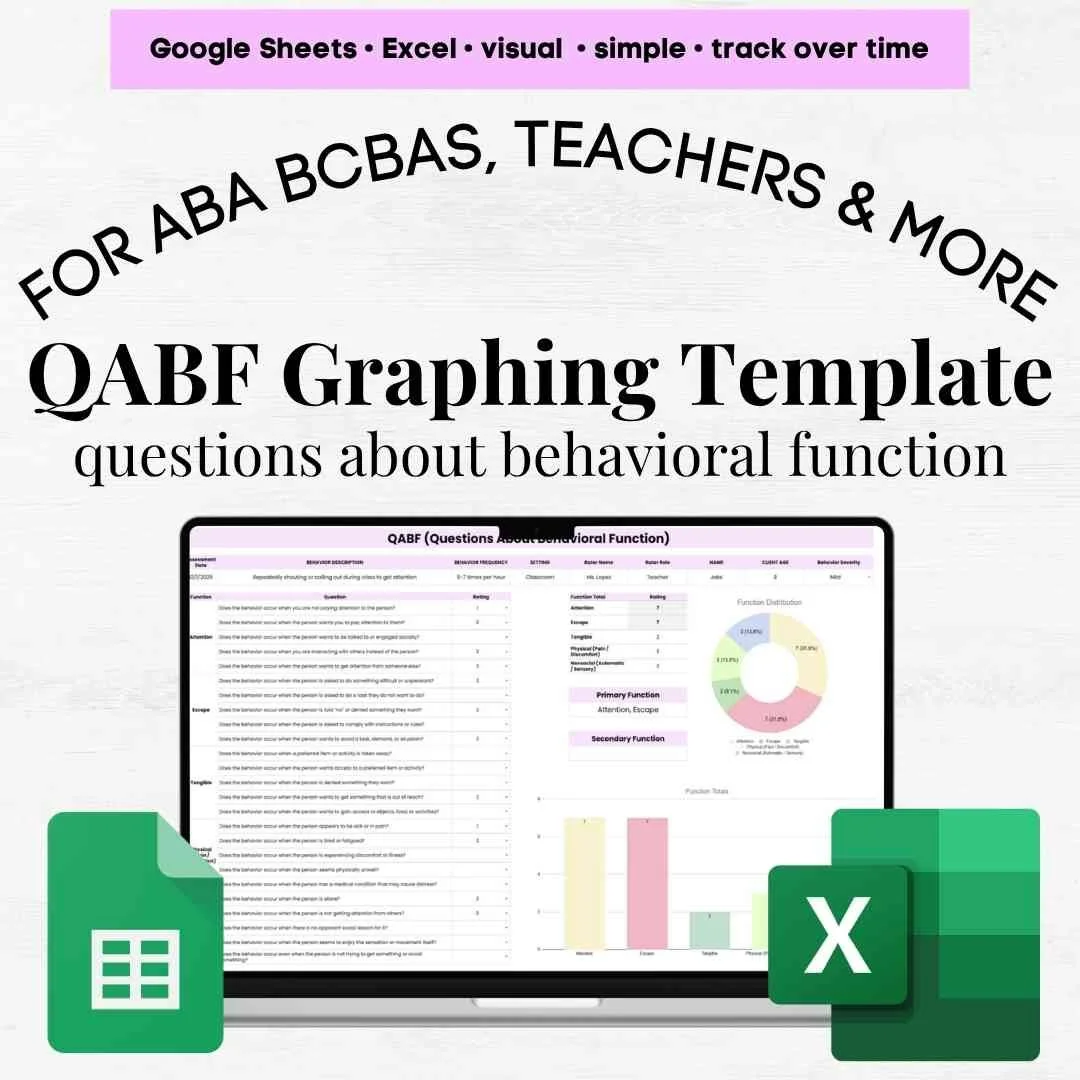 Image 1 of 9
Image 1 of 9
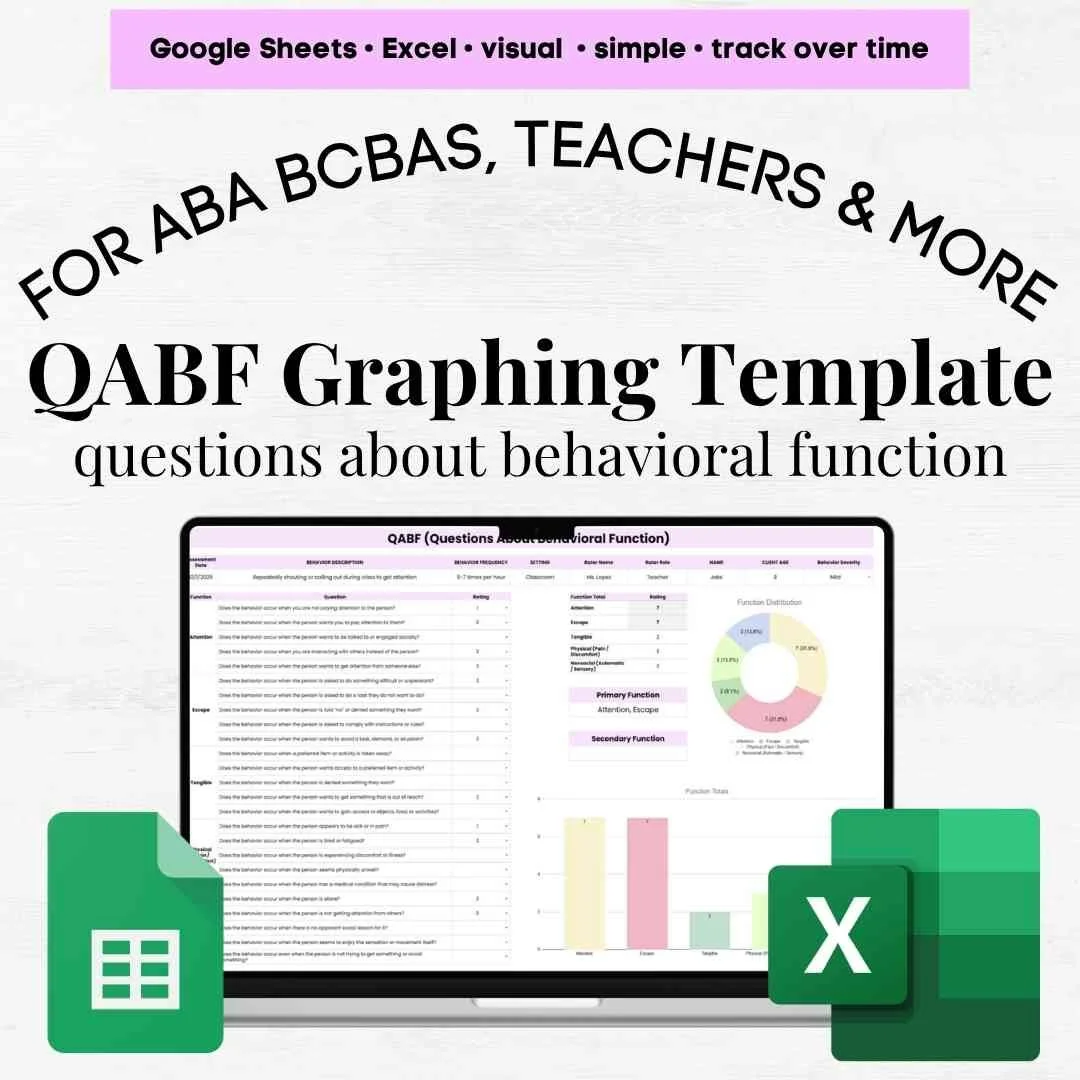
 Image 2 of 9
Image 2 of 9

 Image 3 of 9
Image 3 of 9

 Image 4 of 9
Image 4 of 9

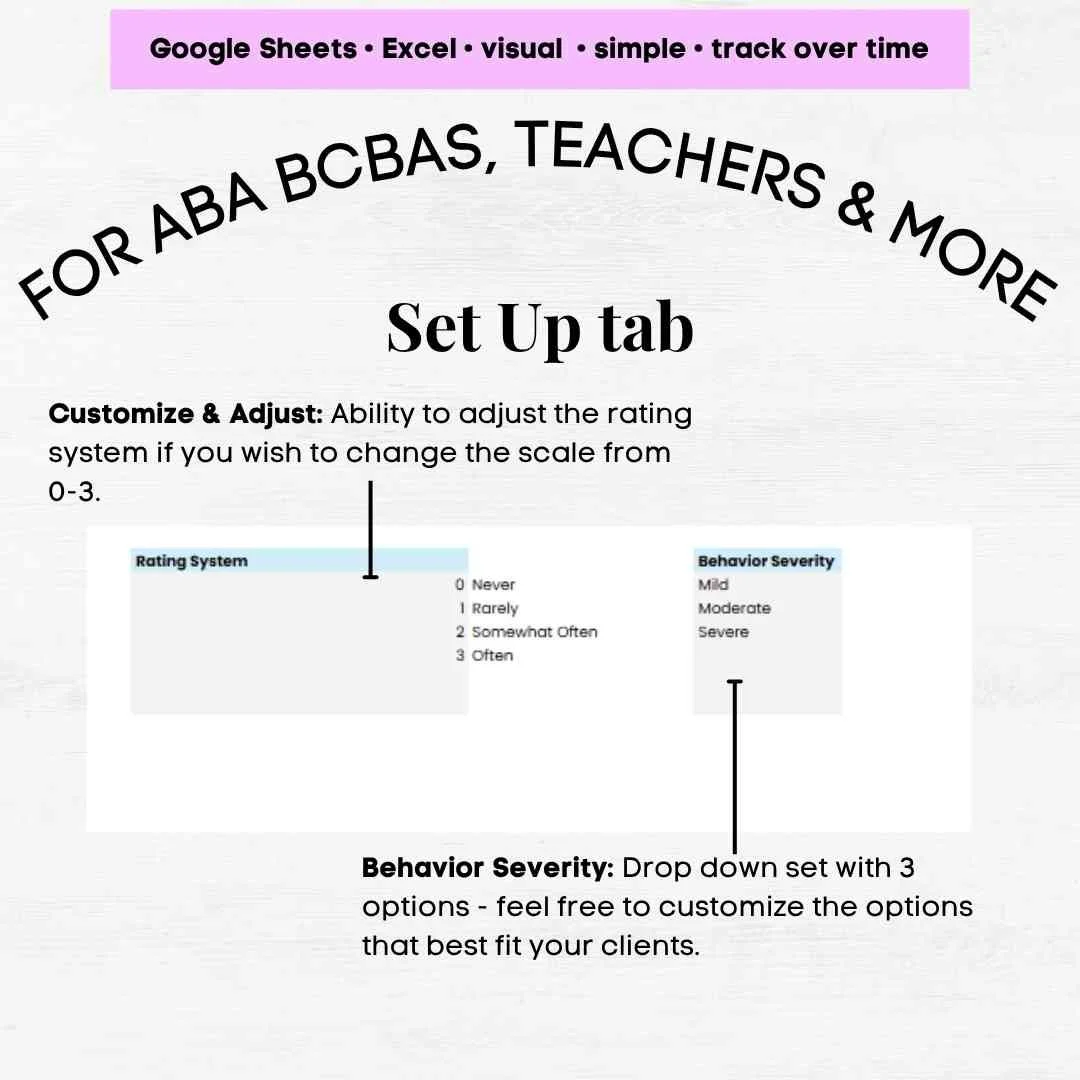 Image 5 of 9
Image 5 of 9
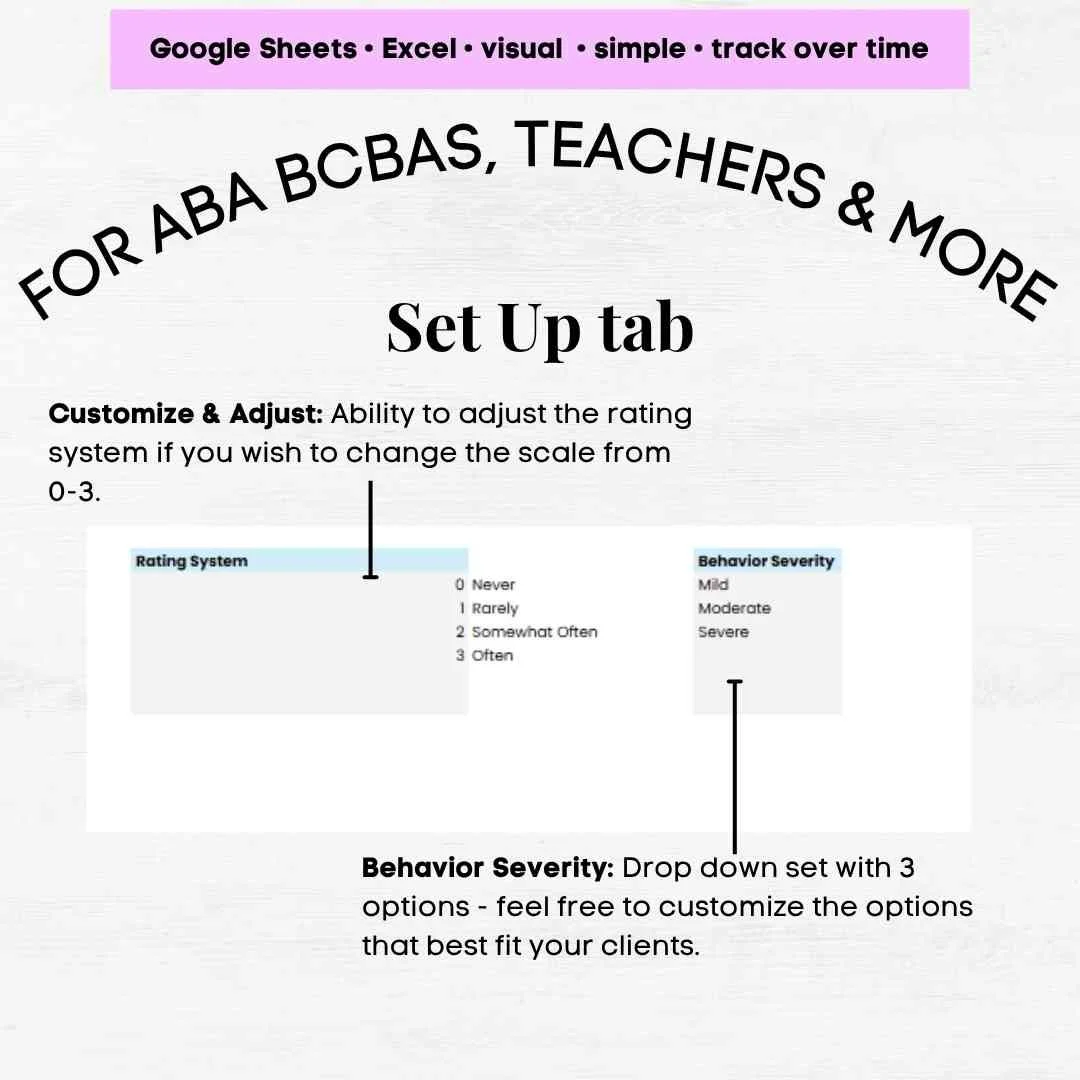
 Image 6 of 9
Image 6 of 9

 Image 7 of 9
Image 7 of 9

 Image 8 of 9
Image 8 of 9

 Image 9 of 9
Image 9 of 9

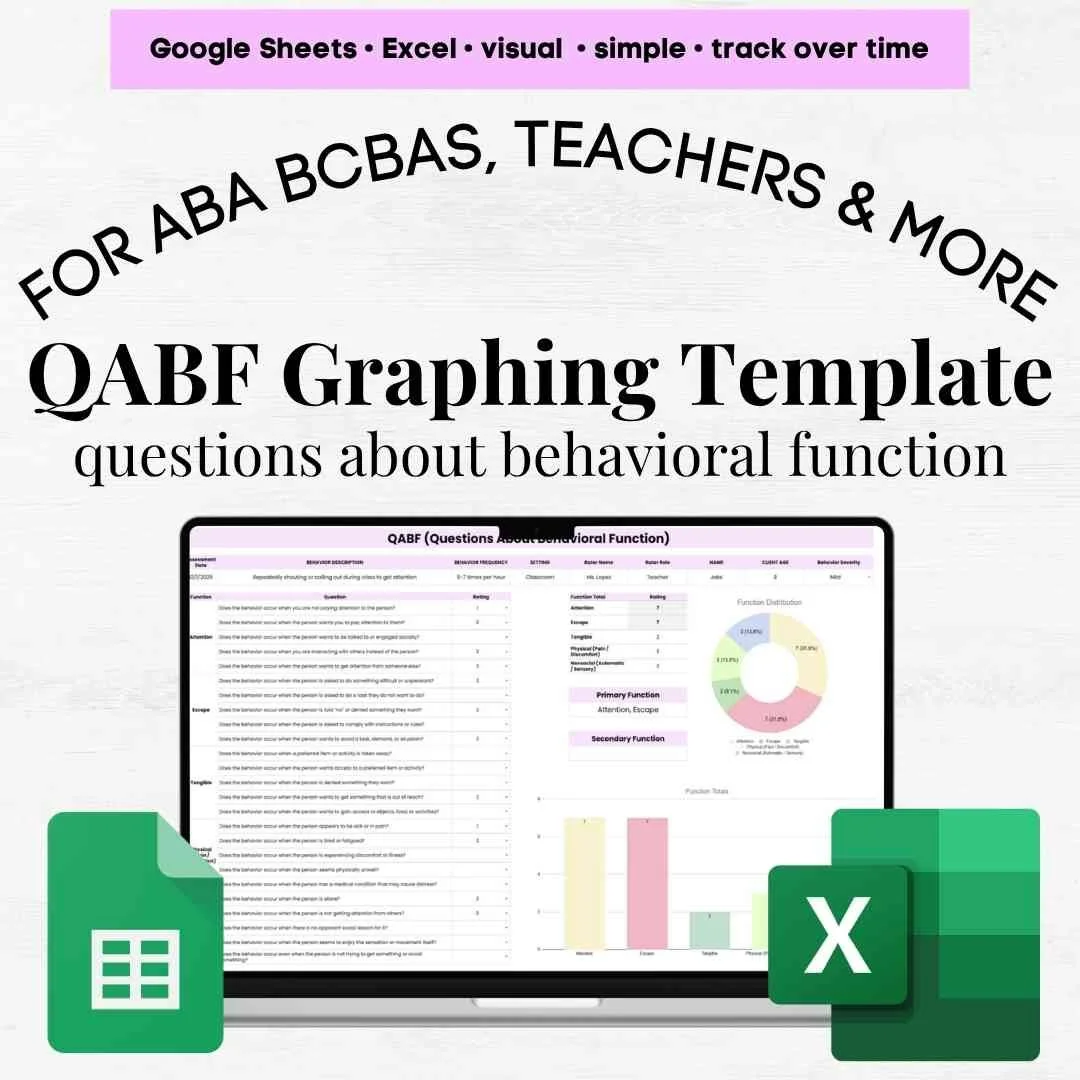



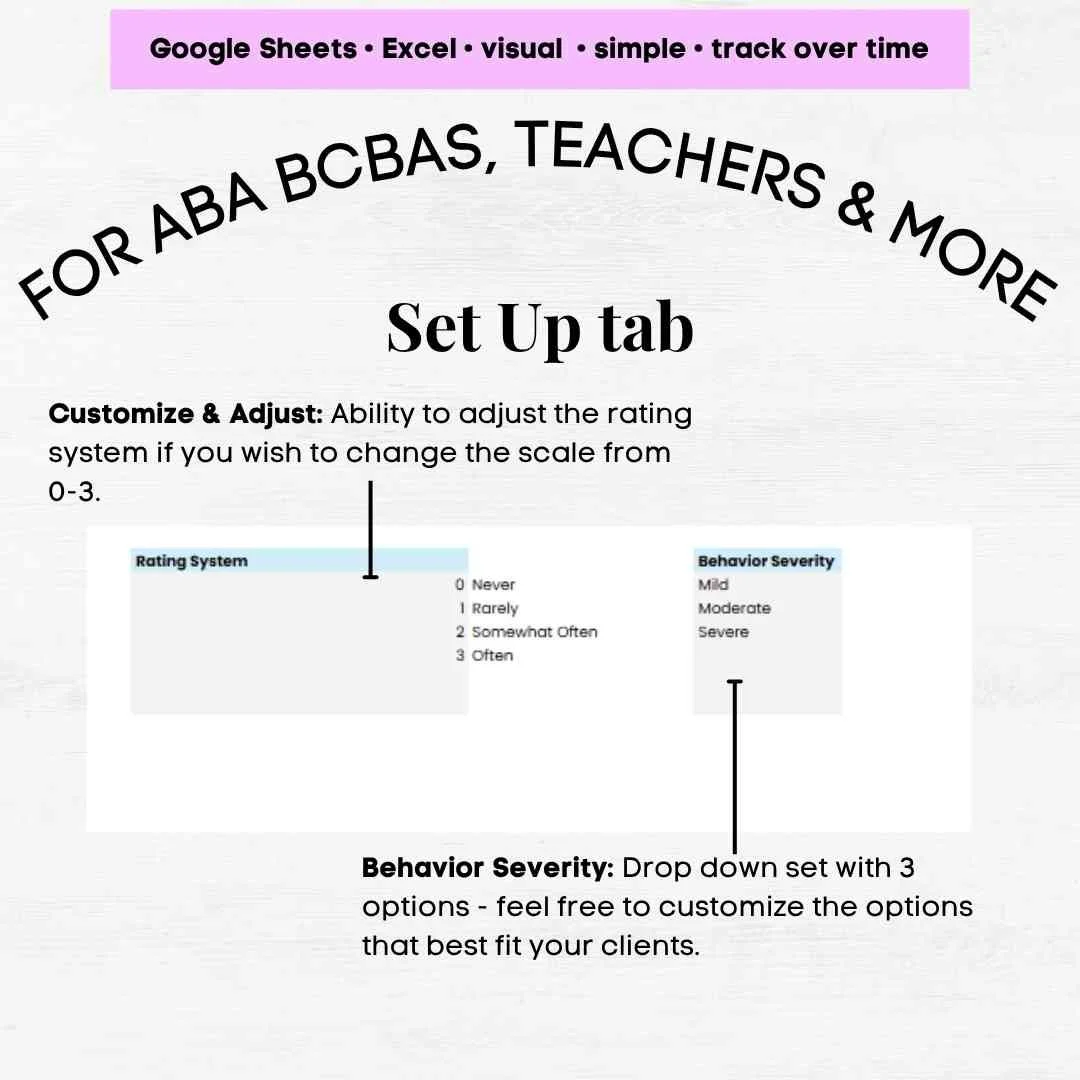




QABF Assessment Template
🧠 QABF Assessment Template | Excel + Google Sheets
Streamline your functional behavior assessments with this QABF Assessment Template — a fully automated tool available in Excel and Google Sheets. This QABF assessment tool helps BCBAs, RBTs, and behavior analysts easily complete, score, and graph QABF results without manual calculations or chart setup.
✨ What’s Included
3 Fully Automated Tabs:
Set-Up Tab:
Customize dropdowns (e.g., behavior severity, rater names) for quick data entry.
QABF Single Assessment:
Input key details: assessment date, behavior description, frequency, setting, rater info, client name, and behavior severity.
Rate all 25 standard QABF questions (0–3 Likert scale) — your QABF scoring in Excel updates automatically.
Instantly identify primary and secondary functions with totals and visual QABF bar graphs that highlight the top function.
Includes clear QABF results graphs showing function totals and distributions.
Add notes for context or interpretation.
QABF Multiple Assessments:
Track up to 6 assessments over time to view progress and trends.
Automatically calculates averages per question and overall summaries.
Displays a QABF assessment graph and trend graph so you can easily see how each function changes across sessions.
📊 Features
💡 Fully automated QABF assessment Excel template — ready to use, no setup needed
📈 Dynamic visuals including QABF results graphs and QABF bar graphs
🧾 Instant QABF scoring with color-coded highlights for top functions
🔍 Works seamlessly in both Excel and Google Sheets
🖨️ Print-ready and customizable
💬 Perfect For
BCBAs and RBTs completing behavior function assessments
Clinics or schools tracking QABF data and trends
Behavior analysts looking for a clean, automated QABF assessment tool
🧠 QABF Assessment Template | Excel + Google Sheets
Streamline your functional behavior assessments with this QABF Assessment Template — a fully automated tool available in Excel and Google Sheets. This QABF assessment tool helps BCBAs, RBTs, and behavior analysts easily complete, score, and graph QABF results without manual calculations or chart setup.
✨ What’s Included
3 Fully Automated Tabs:
Set-Up Tab:
Customize dropdowns (e.g., behavior severity, rater names) for quick data entry.
QABF Single Assessment:
Input key details: assessment date, behavior description, frequency, setting, rater info, client name, and behavior severity.
Rate all 25 standard QABF questions (0–3 Likert scale) — your QABF scoring in Excel updates automatically.
Instantly identify primary and secondary functions with totals and visual QABF bar graphs that highlight the top function.
Includes clear QABF results graphs showing function totals and distributions.
Add notes for context or interpretation.
QABF Multiple Assessments:
Track up to 6 assessments over time to view progress and trends.
Automatically calculates averages per question and overall summaries.
Displays a QABF assessment graph and trend graph so you can easily see how each function changes across sessions.
📊 Features
💡 Fully automated QABF assessment Excel template — ready to use, no setup needed
📈 Dynamic visuals including QABF results graphs and QABF bar graphs
🧾 Instant QABF scoring with color-coded highlights for top functions
🔍 Works seamlessly in both Excel and Google Sheets
🖨️ Print-ready and customizable
💬 Perfect For
BCBAs and RBTs completing behavior function assessments
Clinics or schools tracking QABF data and trends
Behavior analysts looking for a clean, automated QABF assessment tool